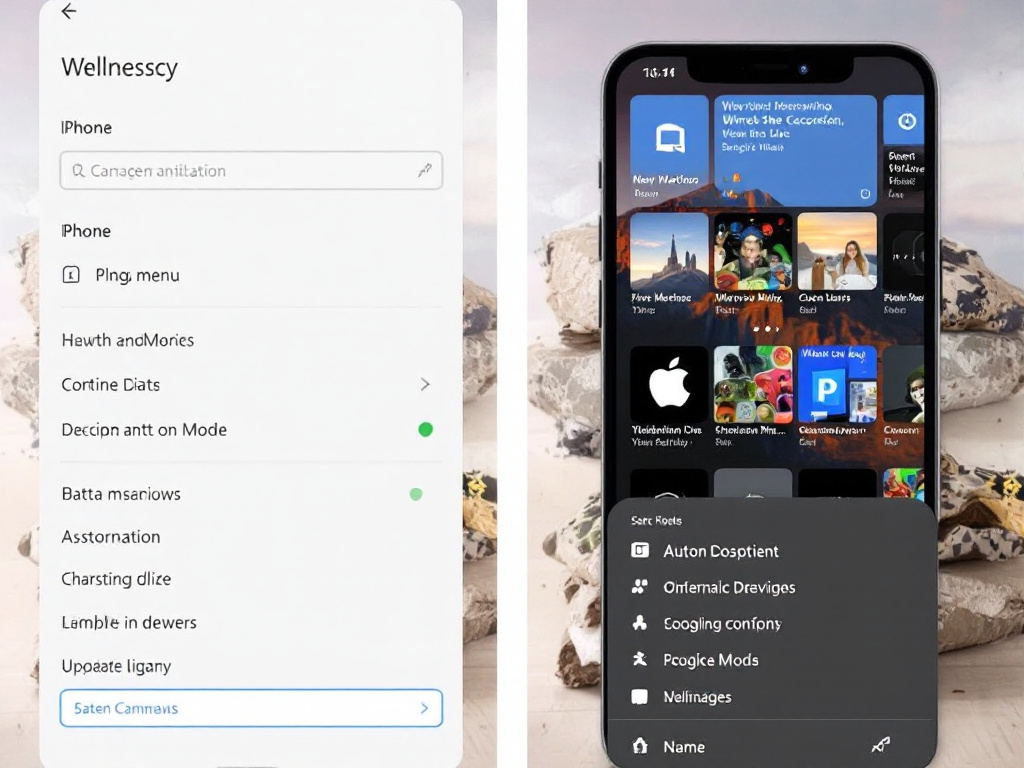Windows 11 Update Brings iPhone Integration to the Start Menu
Microsoft has introduced a significant update for Windows 11, bringing iPhone integration directly to the Start menu. This new feature, currently available to Windows Insiders in the Dev and Beta channels, aims to enhance the user experience by providing seamless access to iPhone functionalities from the Windows desktop.
Key Features of the Update
The latest Windows 11 Insider Preview Build 4805 and higher in the Beta channel and Build 26120.3000 and higher in the Dev channel include several new features that integrate iPhone capabilities into the Start menu. Here’s what you can expect:
- Battery Status and Connectivity: Users can now quickly check their iPhone’s battery status and connectivity directly from the Start menu. This feature provides a convenient way to monitor your phone’s essential metrics without needing to unlock it.
- Messages and Calls: The update allows users to access messages and calls from their iPhone directly through the Start menu. This integration makes it easier to manage communications without switching between devices.
- File Transfers: A quick toggle for file transfers has been added, enabling users to share files between their iPhone and Windows PC seamlessly. This feature is particularly useful for those who frequently transfer documents, photos, and other files between devices.
- Notifications and Activities: The integration also includes the ability to view notifications and keep track of the latest activities from your iPhone, all conveniently displayed in the Start menu. This ensures that users stay updated with their phone’s activities while working on their PC.
How to Access the New Features
To access these new features, users need to be running the latest Windows 11 Insider Preview build and have the Phone Link app version 1.24121.30.0 or higher installed. Additionally, the connected PC must support Bluetooth LE, and users must have an active Microsoft account.
Setting up the integration is straightforward. Users can open the Start menu and select “iPhone” from the right-side pane, then follow the on-screen instructions to establish the connection between their iPhone and PC.
Availability and Future Rollout
The iPhone integration features are currently being tested by Windows Insiders and are expected to roll out to all Windows 11 users in the coming months. Microsoft is gathering feedback from Insiders to ensure the features are stable and functional before a wider release.
The integration of iPhone features into the Windows 11 Start menu is a significant step towards enhancing the user experience for Apple device owners. By providing seamless access to iPhone functionalities directly from the desktop, Microsoft aims to bridge the gap between different ecosystems and offer a more cohesive computing experience. As the features are tested and refined by Windows Insiders, users can look forward to a more integrated and convenient way to manage their devices.
D.S: Business Today
Read More: Click Here